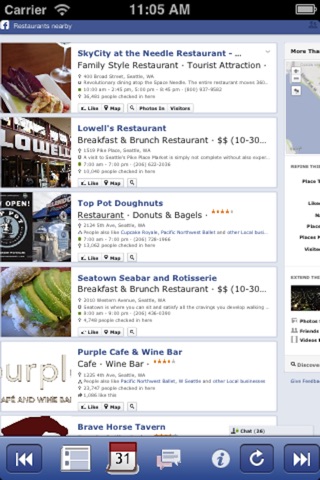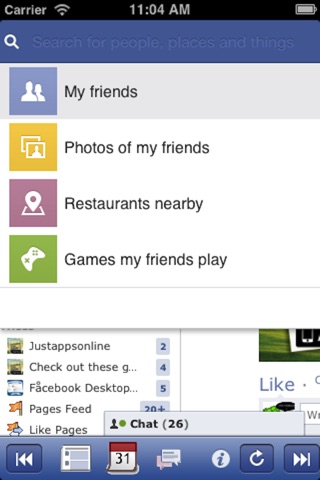
Facefull for facebook full site desktop version
View the Desktop Version of Facebook on your iPhone or iPad!
With Facefull you can use and browse Facebook in its desktop version right on your mobile device. In other words like you will see it on your PC.
More and more people access Facebook with their mobile devices but are often left unsatisfied with their experience:
1) Some people do not like the limited functionality of the official Facebook app: no groups access, no settings, no chat, no messages, no checkin, frequent crashes, etc.
2) Others are already very familiar with the PC version of Facebook and dislike the idea of learning how to use its mobile version.
3) Finally, all the new Facebook features are usually first available in the desktop version and only later in the mobile version.
If you wish to use Facebook Desktop View on your iPad or iPhone now there is an app for that, and its name is Facefull.
With Facefull your favorite social networking app looks exactly the same way on your mobile devices as accessed on the PC.
The app provides also a set of shortcuts to access your most frequently used sections of Facebook, like
the feed, the calendar and birthdays, the messages, and the apps.
Features Highlights:
Post photos directly to your status
Use the new Graph Search
Change privacy settings
See events, birthdays, and app requests in a single page
See friends online
Get friends suggestions
Get friends feeds
Delete posts
Download and upload photos
Manage multiple pages
Share posts to Facebook pages
Access Facebook Ads Manager
Access your apps
Create and manage groups
Use the Browse feature
Optimized for Facebook website
And last but not least access all the other websites in Desktop version